![]()

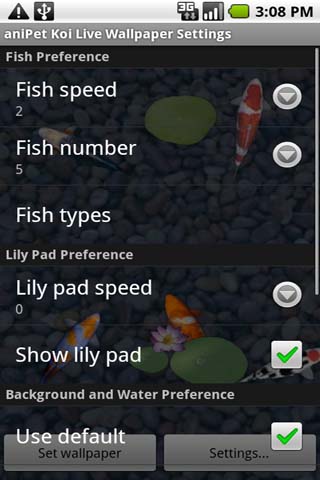
aniPet is a live wallpaper series for animated pets, designed for Android platform v2.1 and later versions.
aniPet Koi is the 2nd live wallpaper of aniPet series, it simulates koi swimming in a pond with lily pads. You could select the number of fish (1-5) in the pond, pick fish from 16 koi types, set the speed, change water color/transparency, and even replace the background with your favorite photo. You could feed the fish with normal food or different application icons, touch the fish with vibration effect, move around the lily pad, enable option to show butterfly and dragonfly animation randomly,.
How to set aniPet Koi Live Wallpaper:
To set aniPet Koi as your live wallpaper, take the following steps:
1) Long press in an empty area of your Home screen, the “Add to Home screen” dialog will pops up, select “Wallpapers”. Or you could press the MENU button, then select “Wallpaper” from the option menu.
2) From the “Select wallpaper from” dialog, select “Live wallpapers”.
3) Select the “aniPet Koi” from the live wallpaper list.
4) Within the “aniPet Koi” preview screen
a) press “Settings” button to go to Preference Setting dialog.
You could set fish speed and lily pad moving speed, select the number of fish (1-5) in the pond and their types, even change water color/transparency and the background. Check the “Show animation” option under “Butterfly and Dragonfly Preferences” to enable the random display of butterfly and dragonfly animations.
Press the BACK button to return to the preview screen.
b) press the “Set wallpaper” button to set “aniPet Koi” as your live wallpaper.
How to use aniPet Koi Live Wallpaper
To move around the lily pad:
First tap on the lily pad to select it, the selected lily pad turns to green, then touch down and move to relocate it. Tap on any other place to deselect it.
To feed the fish:
Tap on any empty area without lily pad, different food will drop down to the pond.
To touch the fish:
Tap on fish will give you vibration response which could be turned off in Settings, fish will run away when touched.
